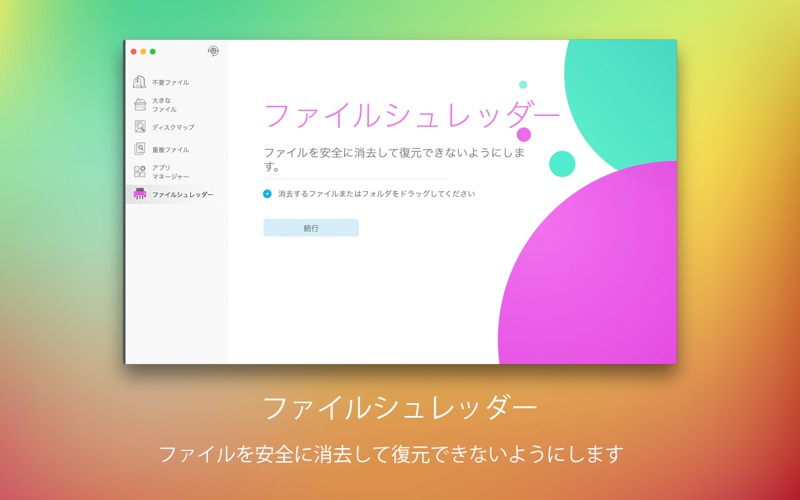ライトクリーナー:簡単メモリ解放/不要ファイル削除
When you feel your Mac performance is heavy, just try Light Cleaner!
Light Cleaner is an all-in-one App that offers Memory Optimization, Disk Cleaning and System Monitoring to keep your Mac optimized for the best performance.
With a brand new user interface, Light Cleaner provides an easy-to-use way to optimize the performance of your Mac! You can also easily view real-time network usage and CPU usage in the menu bar. Now, App Manager is added to help you manage the applications installed on your Mac easily.
■ Main Features
[Disk Map]
• Scans all your disks and creates a clickable map of the files on your disk, color-coded by type
• Provides additional information about files when you click on an item on the map
• Views your entire disk by file or folder size so you can determine which files or folders use the most space
[ Smart Memory Optimization ]
• Light Cleaner makes memory optimization easier and faster.
• The app will automatically / manually optimize memory only when necessary.
[ Quick Disk Cleaning ]
• Light Cleaner provides simple, quick and safe way to deeply clean your Mac disk.
• No system files are affected.
• All it takes is one click and all unnecessary junk files will be removed automatically.
• Trash bin on external storage device is added to disk cleaning target.
[ Duplicate Finder ]
• Duplicate files refers to some unnecessary files or folder that takes up the disk space.
• Deleting them can “slim down” your disk and make room for something more important.
• The Photos app is added to disk cleaning target.
[ App Manager]
• Manage all the applications installed on your Mac easily
• View all the information of applications installed on your Mac clearly and easily
• Lists all the applications installed on your Mac by name, size, and last opened date
• Easily and thoroughly remove applications on your Mac
• Remove all the leftover files of uninstalled applications
[Securely File Shredder]
• Permanently remove sensitive information
• Completely delete files, making them unrecoverable
• Easy to use drag and drop feature
• One-click shredding of deleted files
-----------------------------------------------------------------
■ System Requirements
Operating System:Mac OS X version 10.12 "El Capitan"、Mac OS X version 10.11 "Yosemite"
Internet Connection:Needs an Internet connection
Memory: 2GB memory
Disk Space:1.5GB of available hard disk space
-----------------------------------------------------------------
Copyright © 2017 Trend Micro Incorporated. All rights reserved.